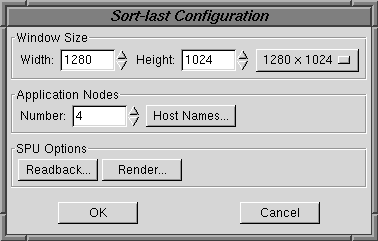
When you create a sort-last template you'll be prompted to enter the number of application (rendering) nodes and the desired window size (width and height in pixels).
Clicking on the Edit Template button will open the sort-last editor, shown here:
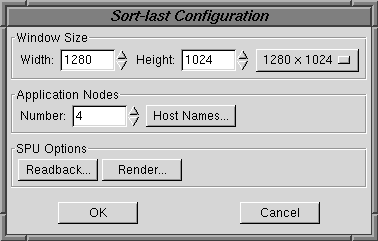
The dialog lets you specify the window size, the number and names of the rendering nodes and set the readback and render SPU options
NOTE: If you want the rendering window to be resizable, you need to enable the Resizable window option for both the Readback SPU and Render SPU.
When you save your sort-last configuration to a file (such as
mysortlast.conf) you'll have a stand-alone
configuration script that you can run as follows:
python mysortlast.conf
This configuration script will also accept the following optional command-line arguments:
-w width specifies the image width in pixels
-h height specifies the image height in pixels
-s servers a comma-separated list of hosts for
the readaback SPUs.
This will also control the number of readback SPUs created.
You can also specify the name of the program to run as the last argument.
For example:
python mysortlast.conf -w 700 -h 600 -s "cr1,cr2,cr3" psubmit
Will run psubmit on 3 servers, drawing into a window of 700 x 600 pixels.